How to Create Your Own IT Project with AI, Even If You're Not a Programmer: A Step-by-Step Guide

Do you dream of having your own IT project but fear that a lack of programming skills will be an insurmountable obstacle? With the development of artificial intelligence (AI), this is no longer a problem! In this article, I will share my experience of creating large projects using AI and tell you how to turn your ideas into reality, even if you are a beginner in coding.
Step 1: Clearly Define the Task
As with working with any contractors, whether human or AI, it is crucial to clearly understand what you need. Try to form a clear vision of the end result in your head. If you don't have a clear idea yet, start by analyzing what is needed to solve your problem. This is similar to building a house: before you start, it is helpful to study the experience of others to understand exactly what you need.
Everything is similar in IT projects. For example, you want to create an online portfolio for your photos. Instead of starting from scratch, explore existing solutions. Search Google or Pinterest for examples of photographers' portfolio sites for inspiration. You can also turn to AI with a similar request and explore the options it offers.
As a result, you will probably have several projects that you like, and you will want to include certain elements in your portfolio. Your initial AI request, for example, "How do I make an online photo portfolio," can be transformed into a more specific one: "How do I create an online photo portfolio in dark tones, with a slideshow at the top, a photo gallery below it (opening in high resolution when clicked) and contact information (mail and discord) at the bottom, as well as a feedback form?".

To improve the prompt, you can use a special function in the Riser interface.
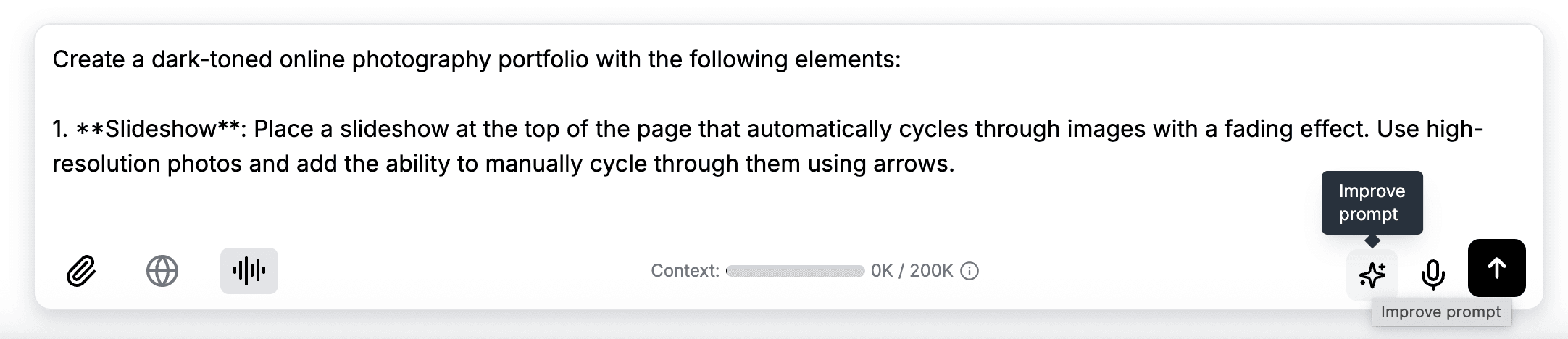
This approach will save you time and allow AI to provide you with a result that you will like and will not require significant modifications.
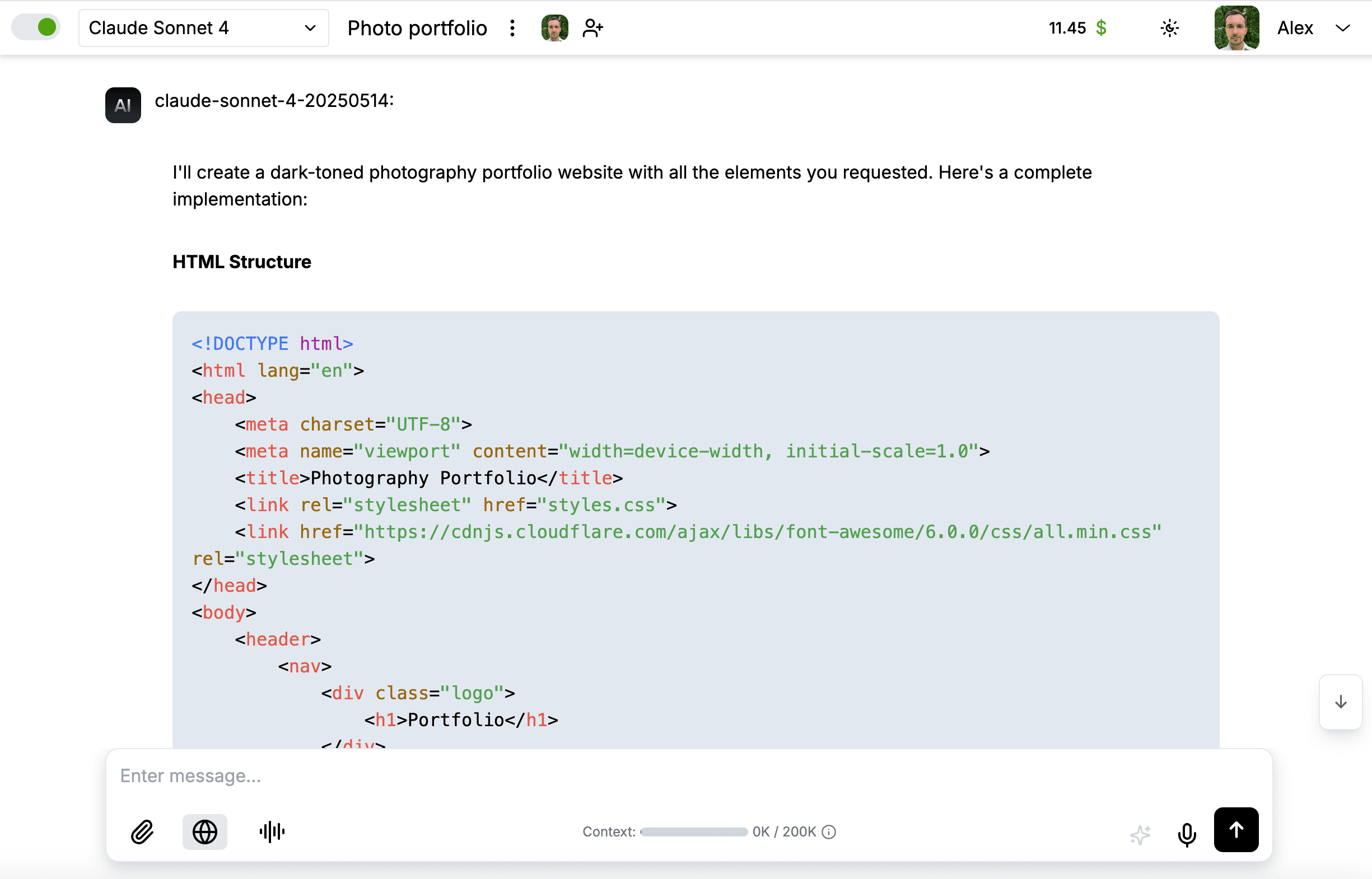
I sent a refined request to Claude 4 with the web search function enabled and received the result in about a minute.
Claude suggested that I create three files. I created a folder on my computer and saved the proposed code there.

Then I opened the index.html file in the Chrome browser. The result was a working portfolio with sample photos, a slideshow, and the ability to open images in full size. All this took me only a minute of working with AI and cost 32 rubles for using the Riser service and Claude Sonnet 4.
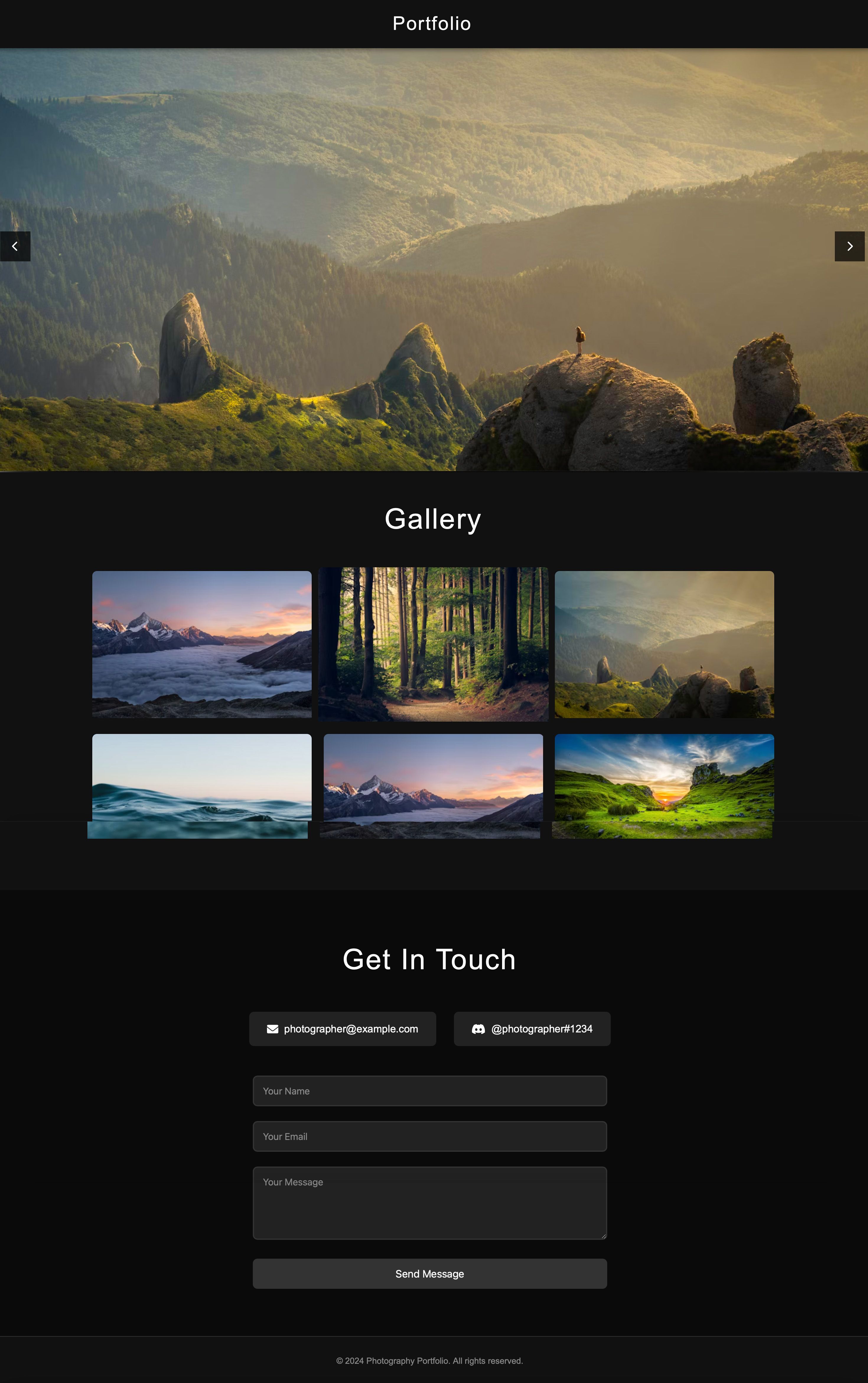
Step 2: From Simple to Complex, Step by Step
Modern AI models, such as Claude Sonnet 4 or OpenAI o3, are capable of solving complex tasks and making many changes at the same time. However, to achieve the best result, it is recommended to move sequentially.
If something is not clear to you, ask AI to explain it in more detail: "How to replace photos?", "How to post a project on the Internet?", "How to change the button color to green?" and so on, until you get the desired result. AI can help you solve any problem or suggest further steps in just a few minutes.
If you try to solve several tasks at once, the answer may be too general, errors may occur, and the process will become less efficient. Add small improvements gradually and move forward step by step.
Conclusion:
Using AI to create IT projects is just the beginning of a new era. In the future, we will have even more opportunities and tools that will allow us to realize the most daring ideas, even without programming knowledge. Stay tuned, experiment and be among the first to use new technologies to achieve your goals!